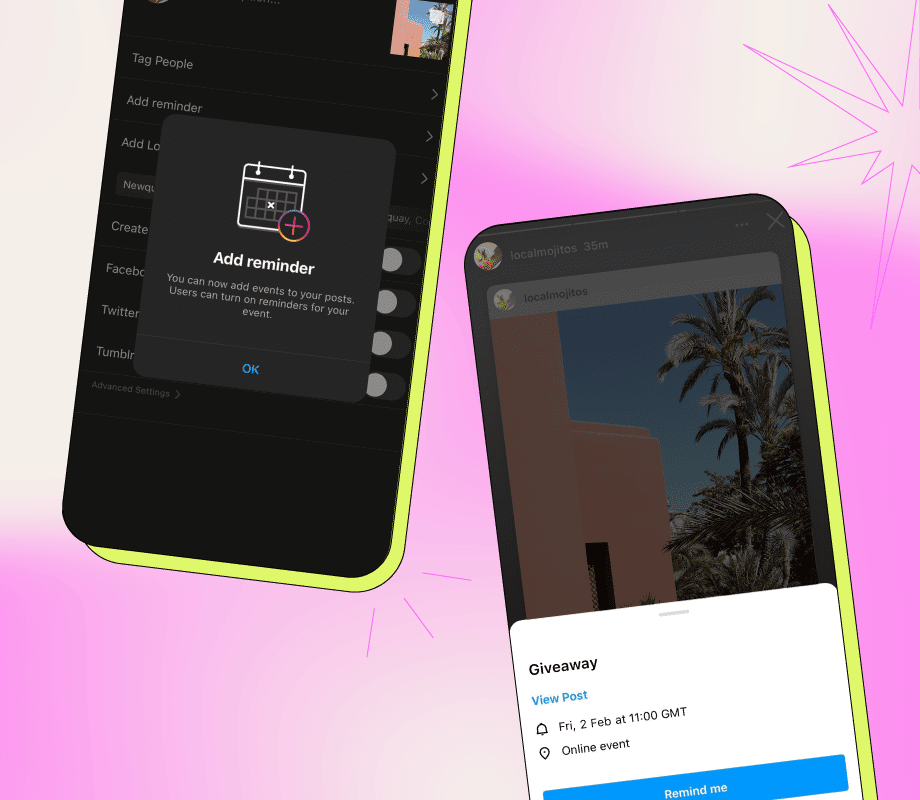There is no pause button in the digital world. Changes constantly turn social media platforms completely upside down. Instagram, too, undergoes frequent changes and sometimes you must shift up a gear (or six) to keep up with all the trends. Need a recap of the most important changes and new tools? Here are the 6 Instagram trends you can't afford to miss in 2022.
Swiping through stories vertically
In 2022, the trusted photo app will change a few things that are suspiciously reminiscent of TikTok. For example, Instagram is currently testing a new concept on the stories feature. A large number of profiles from different countries already see the stories on their feed below each other instead of side-by-side, in a kind of row that you can swipe through. This immediately explains the disappearance of swipe-up links and the arrival of link stickers.
A feed flooded with video content
Instagram is also capitalising on the video trend launched by TikTok. Think of the Instagram Reels feature, where you can now scroll through short videos in a separate tab. In the future, Instagram will also encourage the sharing of video content in a different way. In the past, the app used to automatically split your video message into shorter clips when you posted it to your story. This will no longer happen in the future, as Instagram will now allow videos up to 60 seconds to play continuously.
Sharing is caring with Instagram Collabs
The new Instagram Collabs tool makes it even easier to collaborate. This feature allows you to share the same post or reel on two profiles simultaneously. The profiles share the likes, views, comments and statistics and the post can be seen by the different communities. For companies, this is primarily an interesting new opportunity to collaborate with influencers. Not only do they reach the engaged communities of the influencers with whom they collaborate, the same post is also shared on the organisation's profile. This way, the followers you’ve already gathered, get to see nice new content and the post also fills one of the gaps in the content planning. Win-win! The challenge? Attuning the content to both feeds and the respective target groups.
Tips and tricks with Instagram Guides
Your new best friend for recommendations and tips is Instagram Guides. Your followers will also thank you as from now on, they will find all information about a topic in one place. That way, scrolling through an entire profile in search of the content you need is a thing of the past. How can you use Instagram Guides? There are three types of content that you can currently share and the content doesn't necessarily have to come from your own profile either. You can create a guide in which you collect different Instagram posts, products or places. You can also add a title and piece of text for each item. In this way, you build a kind of mini blog post that refers to previous posts, fun places or products. Thanks to the guides you can draw extra attention to the best tips and they do not disappear into a forgotten corner of your feed.
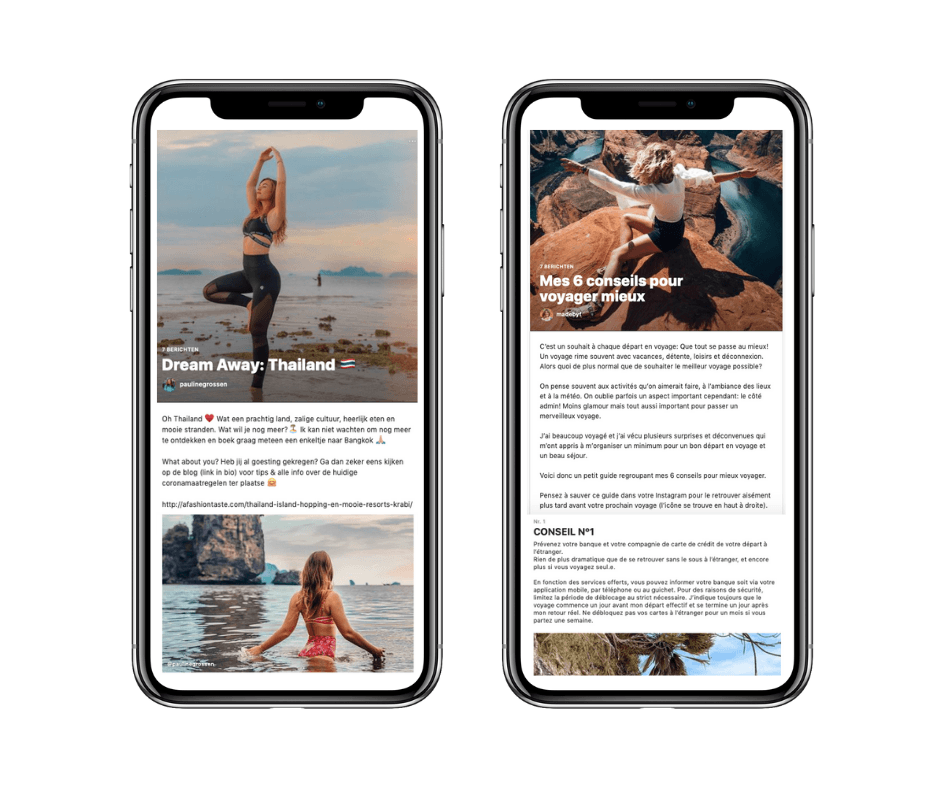
Share multiple photos with carousel posts
Need a few more photos to get your story across? These days, carousel posts allow you to share up to 10 photos in the same Instagram post. And these images do not all have to be aesthetically pleasing, only the first image will appear in your feed. So, in addition to your favourite image, you can now also share different angles or detail shots. The rise of the carousel posts has also led to a new trend: photo dumping. More and more people are sharing a collection (of up to 10) photos that together convey a story or a mood. This evolution ensures that on the aesthetic Instagram platform of yesteryear, there are no longer only perfect pictures. Users are now also sharing the real deal.
Never forget thanks to Reminders
The new reminder feature ensures that no event, launch or giveaway will be forgotten. By pressing the small bell icon, you get reminders of what the post is about. As a user, you will receive notifications 24 hours in advance, 15 minutes before and at the launch time itself. The bell icon to switch on the notifications can be found in the bottom left corner of the post. Want to apply the reminders feature to one of your posts yourself? This function is only available to professional accounts and can be found on the page where you add your caption, tag people... Extra handy is that Instagram also allows you to share the reminder post in your stories. This way, there's a bigger chance that your followers are aware of the reminder and will actually activate it.
And here's a gentle reminder not to overlook these handy features! ;-)